How to upload photos
Step 1: Complete Setting
Follow these steps SETTING > PAYMENT.
Complete the PayPal account data.
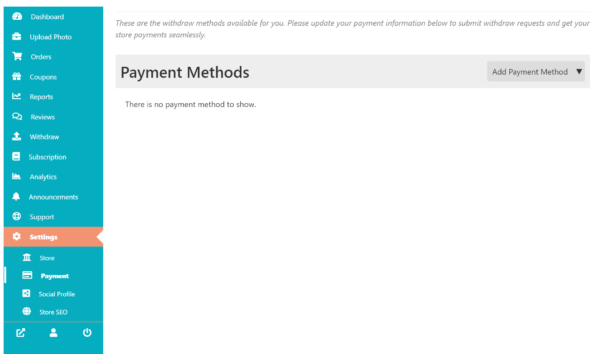
Step 2: Upload a photo
Follow these steps UPLOAD PHOTO > ADD NEW PRODUCT.
There you will have to add a Featured Image. You should upload a small sized photo of your real image. Then complete all the necessary fields.
It is important to select the Downloadable and Virtual option.
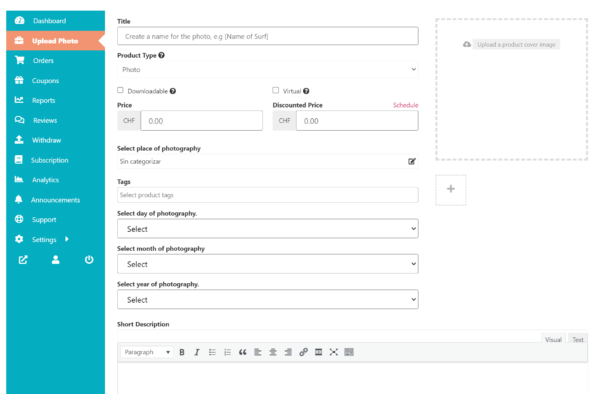
Step 3: Add a downloadable product.
Then, scrolling down, you will get a new menu of a downloadable option. Then select add file. Here you will have to choose the real image you want to sell.

Step 4: Click button SAVE PRODUCT.
Done, your photo is published.
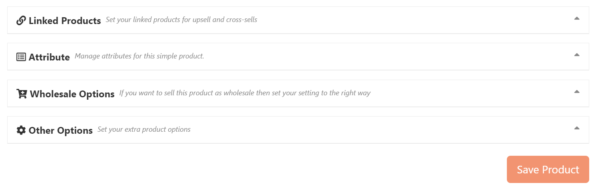
You may have a question, why would someone have to do so many things?
The answer is simple. All these things are for security reasons. Without doing this, anyone can download your real image from the site.
Now the real image only appears when the buyer pays for it.

